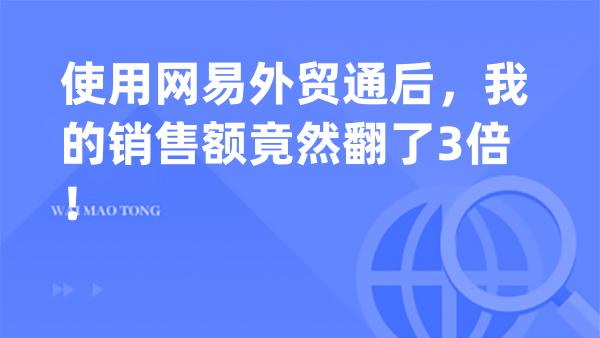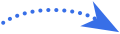如何注册Facebook账号和建立公共主页?(内附详细教程)
来源:网易外贸通 发布时间:2024-08-16
如何注册Facebook账号和建立公共主页?(内附详细教程)
注册Facebook账号
1. 注册账号
使用Facebook的第一步就是建立一个账号。在"https://www.Facebook.com/"上进行注册,点击新建账户,然后按照其提示一步步填写完善信息即可。
2. 完成隐私设置
注册 Facebook 账户后,你可以调整隐私设置,控制谁可以查看你的个人资料和信息。
3. 个性化你的个人资料
你还可以上传图片、封面,填写有关工作和教育、居住地、联系方式和基本信息、家庭和人际关系、以及有关生活事件的信息。
4. 喜欢并关注公共主页
在Facebook上搜索你关注的品牌或展会活动,喜欢或关注他们后,你可以在动态消息中看到他们的更新。
5. 查看您的时间线
你的时间线是按时间倒序排列的 Facebook 活动的日志。状态更新、上传的照片和视频以及圈出你的照片都将显示在这里。
6. 添加好友
您可以通过三种方式在Facebook上添加好友。搜索联系人、在“查找朋友”标签页中找到联系人,或者从电子邮件、iCloud 或手机导入联系人列表。
7. 建立一个主页
Facebook的大部分内容都由个人资料组成。但是,如你是一家希望在社交网络上建立形象的企业,则需要创建公共主页。

建立一个公共主页
一. 注册公共主页
为企业开设 Facebook 公共主页的最大好处之一是能够吸引您可能无法通过传统网站覆盖的受众。
首先,访问 https://www.Facebook.com/pages/create/,登录进入,点击右上角的功能栏,找到“公共主页”,即可看到公共主页整体的结构,填写公共主页名称、类别和个性签名,还需要上传个人资料照片、封面照片和商家基本信息。
二. 优化资料信息
你可以继续编写“简介”部分,添加网站和营业时间等商家信息,并包括“立即预订”、“立即购买”或“注册”等号召性用语按钮。
设置CTA(行动号召)按钮,通常设置成通过Facebook Messenger发起聊天,这里可以根据你的使用习惯设定。在以上信息设置完成后,可以邀请你的朋友进入主页点击“喜欢”,就可以发布贴文了。
三. 发帖形式有哪些?
1、图片
每种图片都有自己的尺寸规格:
•个人资料图片:180 x 180
•封面照片:820 x 312
•时间轴图像:1200 x 630
2、文字贴
250字符以内的帖子用户参与度高达60%,精简到80字内的话,用户参与度高出66%。“直入主题”式的帖子客户更喜欢。
3、视频
视频是最好的表达方式,无论是产品,还是生产过程,还是活动,视频都是最佳的表达方式。
4、直播
预定的直播日期和时间一到,系统会自动发布。观众可点击观看直播。



 团队
团队